How to Delete Your Account & Data
You can delete your account and associated data using either of the following methods:
Request Data Deletion via Email
To request data deletion, email info@lingopanda.app with the subject line 'Data Deletion Request.' Please include the email address associated with your Lingopanda account for identity verification.
Once we receive the request, our support team will confirm your identity, and the data deletion will be processed within 30 days.
Delete Account In-App
Alternatively, you can delete your account and associated data directly from the Lingopanda app by following these steps:

Step 1: Profile

Step 2: Settings
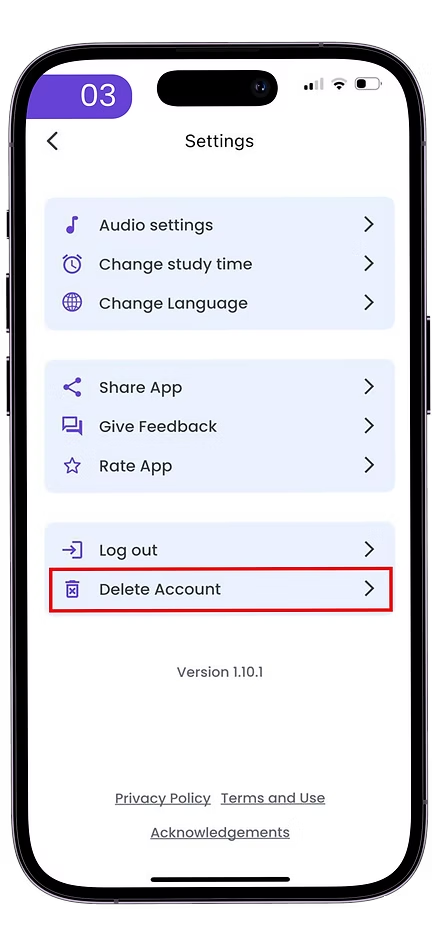
Step 3: Delete Account
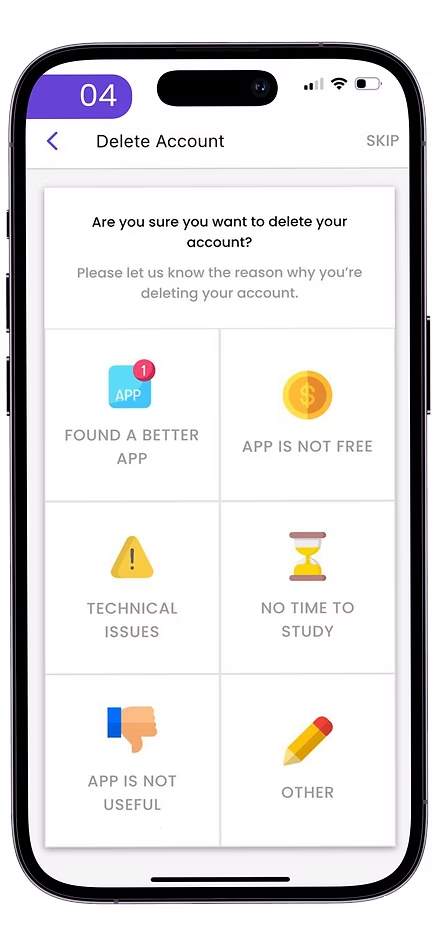
Step 4: Select Reason
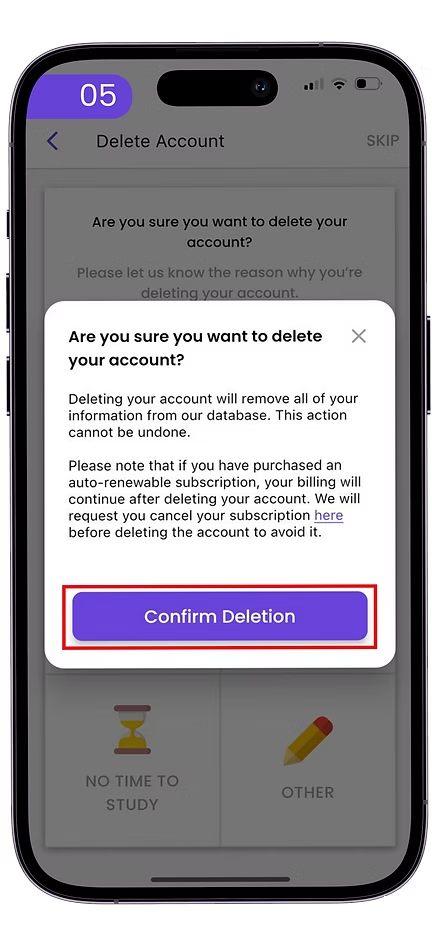
Step 5: Confirm
If you are currently subscribed to any of our subscription plans, please be reminded to cancel your subscription: